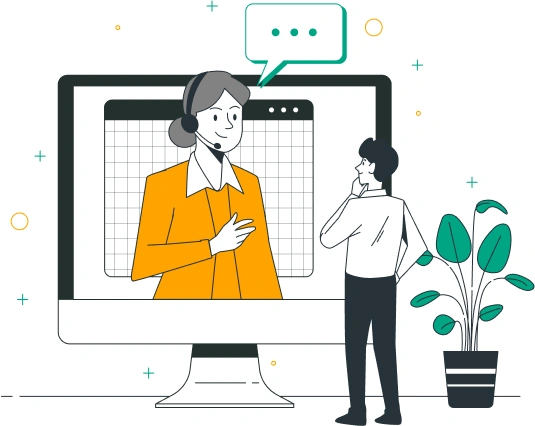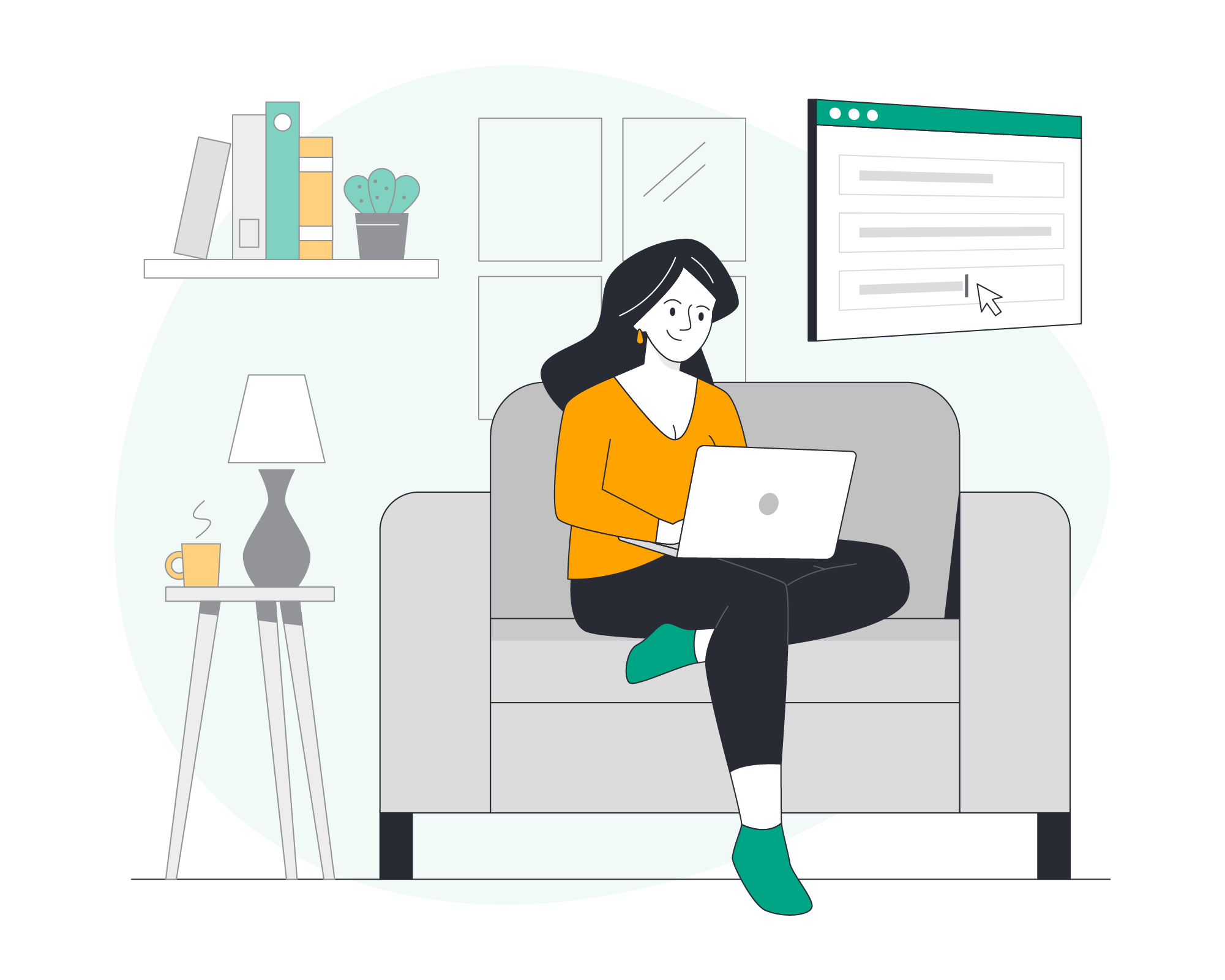A California Business Guide
Natural disasters can strike with little warning. The devastating recent Palisades and Eaton wildfires remind us that being prepared isn’t just about physical safety – it’s about ensuring your business can recover and continue operating even in the worst circumstances. While you can replace computers and rebuild offices, lost data can be catastrophic for a business.
The Reality of Data Loss
The Federal Emergency Management Agency (FEMA) reports that 40% of businesses never reopen after a disaster, and 25% that do reopen fail within a year. Often, the difference between recovery and closure comes down to one factor: access to critical business data.
Building a Disaster-Proof Data Strategy
The 3-2-1 Backup Rule
The foundation of any solid data protection strategy follows a simple rule:
- Keep three copies of your data
- Store them on two different types of media (physical media such as a hard drive and cloud)
- Keep one copy in a cloud repository
Here’s how to implement this effectively:
- Primary Storage: Your working files and systems
- Local Backup: External drives or network storage
- Offsite Backup: Cloud storage such as Dropbox or OneDrive
Critical Data Inventory
Before disaster strikes, identify your essential business data:
Business-Critical Files:
- Financial records and transactions
- Customer databases
- Employee information
- Legal documents
- Inventory records
- Email archives
- Project files and documentation
Practical Implementation Steps
1. Automate Your Backups
Manual backups of critical data often fail because they rely on human memory. Set up automated systems (such as OneDrive or Dropbox) that:
- Run daily incremental backups
- Perform weekly full backups
- Verify backup integrity
- Alert you to backup failures
2. Test Your Recovery Process
Having backups isn’t enough – you need to know you can restore from them:
- Schedule quarterly recovery tests
- Document recovery procedures
- Train key staff on restoration processes
- Time your recovery process to set expectations
3. Secure Physical Documentation
Some documents need physical backup:
- Keep digitized copies of as much physical paperwork as possible
- Consider safety deposit boxes for irreplaceable documents
Cloud-Based Protection
Cloud services offer robust protection against local disasters:
Advantages:
- Geographic separation from local threats
- Automatic versioning of files
- Quick access from anywhere
- Built-in redundancy
Essential cloud security practices:
- Enable two-factor authentication
- Use strong, unique passwords
- Encrypt sensitive data
- Regularly review access permissions
Emergency Access Planning
Ensure critical data remains accessible during emergencies:
Create an Emergency Access Plan:
- Save essential accounts and passwords using a digital password management system
- Create an online document containing Contact information for key service providers
- Document Step-by-step recovery procedures and alternative communication methods
Regular Review and Updates
Disaster preparedness isn’t a one-time effort:
- Review plans quarterly
- Update contact information
- Adjust for new systems or data
- Incorporate lessons learned
Moving Forward
The best time to prepare for an unforeseen disaster is yesterday; the second best time is now. We recommend you start with these steps:
- Inventory your critical data
- Implement automated backups
- Test your recovery process
- Document your procedures
- Train your team
Don’t wait for disaster to strike to discover gaps in your data protection strategy. A solid plan, regularly tested and updated, can mean the difference between a temporary disruption and a business-ending catastrophe.
—
Need help creating or implementing your disaster preparedness plan? Contact us for a free consultation on protecting your business data. Our team can help you develop and implement a comprehensive data protection strategy tailored to your business needs.